Contents
WalmartOne Login.
WalmartOne is the associate/employee portal for the Walmart Corporation. At WalmartOne.com, employees can check work schedule, view paystubs, see benefits information, apply for holidays and PTO, from their desktops or with the WalmartOne App.
Walmart Associate Login.
The official login page can be found at https://authn.walmartone.com/login.aspx.
If you already know your user ID and password, then you can just proceed with entering them and login.
If you do not yet have User ID and WalmartOne password, then click on the “Register” link.
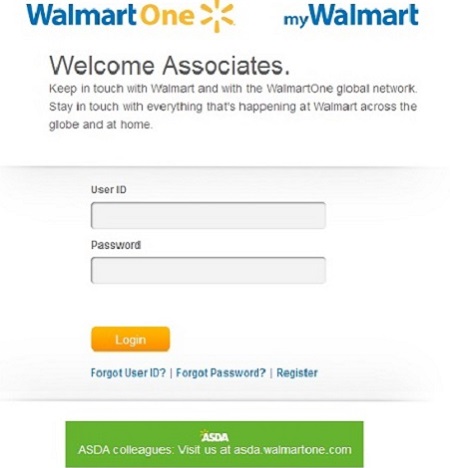
WalmartOne Registration.
On the Walmart One registration page, enter the following information:
- Walmart Identification Number (WIN)
- Your Birthday
- The hiring date
- Your email address
Submit this information and you will receive an e-mail with your WalmartOne login information.
www.WalmartOne.com.
To access the Walmart One website, simply enter www.WalmartOne.com into your internets browser’s URL address, and press enter. Once on the main WalmartOne page, click on “Sign In”.
If, for some reason the page will not load, then you can try:
- https://us3.walmartone.com
- https://us.walmartone.com
- www.mywalmart.com
WalmartOne Schedule.
How do I check my Walmart schedule online?
Answer:
- Login to the WalmartOne portal.
- Go to the top of the page.
- Click on “View Full Schedule”.
Alternatively, download the WalmartOne app (WM1), or the “My Walmart Schedule” app.
Open either app, enter your login credentials, and go to “Schedule”. Then click on “Today” or “Week”.
WalmartOne Paystubs.
How do I check my paystubs on WalmartOne.com?
Answer:
There are 3 ways to check your Walmart paystubs online:
1. Login to Walmart One. Click on “Money”, then click on “View pay stub”. Paystubs are listed by payslip date order.
2. Download the WM1 app to your mobile phone, open the app, log in, and click on “Menu”, then Paystubs.
3. Go to www.paystubportal.com/edlpsmlb. Enter your Birthdate (MMDDYY), WIN (9 digit Walmart ID number), Facility Number and 4 digit PIN number.
Helpful Resources:
WalmartOne Lost Password: www.walmartbenefits.com/Registration/ForgottenPassword.action
WalmartOne Forgot ID: www.walmartbenefits.com/Registration/ForgottenUserName.action
Other Login Guides:
ASDA Walmartone (UK Login)
Our Sainsburys UK Employee Login
My Sainsburys UK Login
Please share feedback. I you are having problems with WalmartOne.com or the WM1 App, or even if you have praise, then we would like to know in the comment section.
I am having the most horrible experience trying to log on to my information on scheduling and check stub
Hi Herbert, try using another browser or logging in from another device.
Has the log in procedure changed can not get to the sign in page
I’m having nothing but problems with this. It won’t even let me register.
I can’t access my pay stub, how can I do that?
I used to be able to view it, but not anymore. How can that be fixed?
I can’t remember either one, password or user id and my email is not working, can they not send it to me by text message, please for both
Cant remember ID or password and new email address.
I cannot get into walmart site after I’ve logged in, I registered as a new user and had no problem. Nothing happens after I log in. I need help all I get is an error saying the site is unsafe, I’m using firefox.
I cannot get the Walmartone site. What is wrong?
Try using Wal-Mart Stores Inc. It will take you to the Walmart login page and you can enter your information there. I used it all of the time when I wanted to see my check stub at home , always worked for me !
I can’t log on for my work schedule, I keep getting another page.
cannot log into walmartone.com. Everything is online and cannot access it. great.
It’d help if I can actually type in my user i.d. and password… I click on the box, and nothing happens.
I have used the walmartone app for two years now on my phone and all of a sudden it is telling me it doesn’t recognize my user ID and password combination or my e-mail address when i try to get the username or password. I have changed nothing. how do I i fix this problem.
I am having a hard time registering myself to WalmartOne. After I put in my WIN etc. I go to a page to create my ID and PW. After I enter that information, I get a page that very helpfully says OOPS!. No other message on the page. What am I doing wrong?
i have not use the walmart one or login since like forever so i forgot my password and i think my email is different to i have since change emails so how do i go about changing everything email and password when i can’t even get on or it has no place for me to do that
How long does it take to receive the validation code sent to my email address? I went through the process to register two days ago and have yet to receive a code to log in.
My email address has changed and I can not login to Wal Mart 1
Been trying to login in for over a week the security questions I’ve answered seem to be wrong tried phoning 1 800 421 1362 the last 4 days, always says busy try later .
I have been trying to log on, I got my user ID sorted but it will not let me put a new password in ,I’ve tried every way I can, can somebody please tell me why this modern tech will not work.
im really upset with this walmartone I cant get on and I really need to I call and always get the same answer we r fixing it its been awhile tell me how I can get one please
cant find Gmail calendar icon