Contents
Hotmail Password Reset.
What do I do if I have forgotten my Hotmail or Outlook password?
If you forgot the Microsoft password you use to sign in to services like Hotmail, Outlook.com, Skype, OneDrive, and Xbox Live you robably will need to reset it.
Inevitably, as with any online service requiring users to sign in, some will forget their password. Fortunately, the Outlook and Hotmail platforms have been built with this eventuality in mind, and you are able to recover your password, as long as you have either a mobile phone number or alternative email address linked to your account.
To do this, go to the main home page at www.Outlook.com or www.Hotmail.com and click on the ‘Sign In’ button. Enter your email address as normal, then click ‘Next’. On the screen where you would normally enter your password, click on the link labelled ‘Forgot My Password’.
Alternatively, you can click here, for the official Hotmail password reset page.
Follow the instructions provided. You may need to enter a security ‘captcha’ code along the way. Eventually, a one-time verification code will be sent to either the phone associated with your account, or the alternative email address linked to your account. Enter this code on the next screen and then click ‘Next’.
At this point, you should be able to create a new password. Once you have completed this process, you can use this new password instead of your forgotten old password to access your Hotmail account.
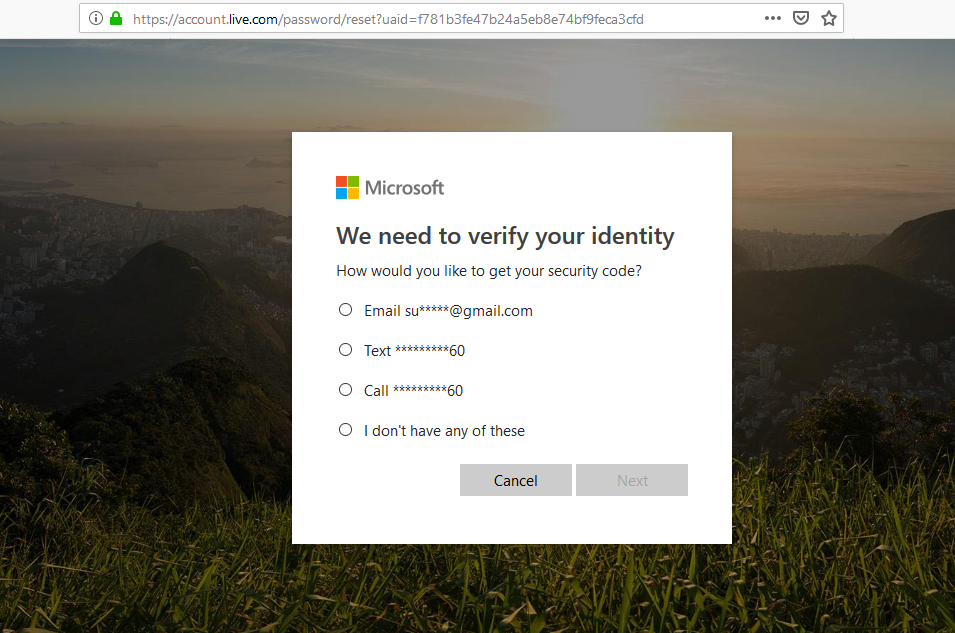
How Do I Recover a Hotmail Account?
Finally, if you have forgotten your email address entirely, you may still be able to recover your Hotmail account, as long as you have either a phone number or an alternative email address linked to your account. To begin with the account recovery, go to the main homepage and start the Hotmail sign in process as normal.
On the page where you would normally enter your email address, click on the link labelled ‘Forgot Username’ and follow the instructions provided.
You will need to provide either the mobile phone number associated with your account, or the alternative email address associated with your account.
Your Hotmail email address will then be sent to either your phone or your alternative email address, allowing you to re-gain access.
I don’t have access to my Associated Email Address or Phone Number.
If you don’t have access to your recovery email address or recovery mobile phone number, you might still be able to recover your Hotmail account by answering a series of security questions.
First, go to https://account.live.com/resetpassword.aspx in your internet browser.
Enter your email address, or Skype name.
On the next screen, click on “I don’t have any of these”.
Then, enter an email address that’s different from the one that you’re trying to recover.
The Microsoft Hotmail account team will then send you a code to the entered email address. Enter the code and click on “Verify”.
Then, go through an identity check by entering your contactc information (birthdate, name etc).
Continue by answering as many security questions as you can. Even try your best guess, if you are not sure of the answer.
It is best to answer these questions from a device and location that you have previously used before with this Hotmail account. Microsoft will be able to detect and compare your IP address.
If Microsoft still does not let you in, try the recovery process again. There is no limit to how many times you can attempt.
Can i get my old Hotmail account back, if I have lost the username and password?
If you have forgotten BOTH your username and your password, it will be difficult. If you registered an alternate email address or phone number associated with your Microsoft Hotmail account, when you signed up, then go to http://www.login.live.com and click on”Forgot Username”, then enter your associated email address or phone number.
Alternatively, contact a relative or friend that you remember having sent an email to. They will be able to to a search and find your email address.
how i recover my hotmail.back
trying to login to my account