Liteblue Usps Login – Liteblue.USPS.Gov
LiteBlue.USPS.gov.
Liteblue is USPS’s employee platform, where USPS associate can check schedules, view past payslips, stay updated on benefits and read news for all United States Postal Service personnel.
LiteBlue Usps Login.
How to log in to Liteblue.USPS.Gov:
- Visit the official website, where you can log in to your Liteblue account, at www.liteblue.usps.gov.
- Click on ‘Sign In’
- A new page will open beginning with Litebluesso.usps.gov. On this page enter your Employee Identification Number (EIN), and click on ‘Next’.
- Enter your Liteblue and USPS Self Service Password to sign in to the Liteblue website.
- Click on “Verify”.
Your Liteblue USPS Employee ID is easy to find: Look at the top of your earnings statement. It will be the 8-digit number printed above the words “Employee ID.”
Your USPS Self Service Password (SSP Password) is used to access a variety of USPS self-service applications.
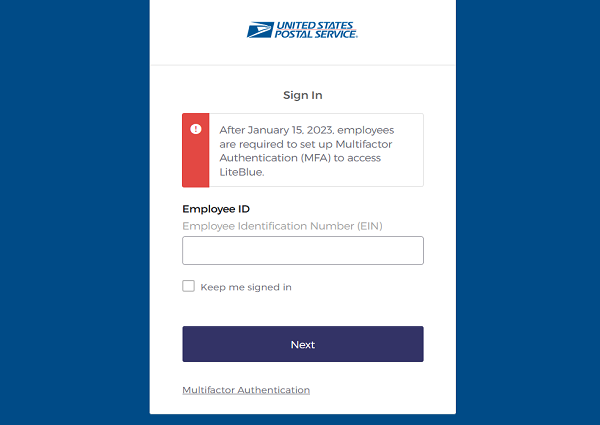
NEWS:
After March 20, 2023, USPS employees must have MFA (Multi Factor Authentification) enabled to access their LiteBlue USPS and their Self-Service Profile (SSP).
• USPS Employees who have set up Multi Factor Authentification can sign in to LiteBlue and SSP.
• USPS Employees who have not set up Multi Factor Authentification will have gotten an instruction letter by U.S. Mail.
• New USPS employees: Follow instructions in your USPS welcome letter to set up Multi Factor Authentification.
If you have not set up your SSP password in the Self Service Profile (SSP) application, you must do so, before you can log in to Liteblue.

LiteBlue.USPS.Gov Registration.
As a new USPS employee, you must set up a SSP password in the Self Service Profile (SSP) application, before you can log in to Liteblue.
To make matters a little more complicated, you cannot set up a USPS Self Service profile on the Liteblue.USPS.Gov website. Instead, head over to www.ssp.usps.gov, where you will be greeted by a welcome page.
How to Register for Liteblue.
- Open www.ssp.usps.gov in your browser.
- Then, click on “Enter SSP”.
- Enter your USPS Employee Number.
- Enter Your USPS password given to you by HR.
- Click on “Sign In”.
Remember, the Self-Service Password is different from the USPS ACE password, used for HR online applications.
Your PIN is now only used for IVR transactions.
Liteblue PostalEASE.
With PostalEASE, you as an USPS employee can make changes your benefits or payroll deductions.
To access the Liteblue PostalEASE, you must have your USPS Employee Identification Number and your password available.
The Liteblue PostalEASE login page is here;
https://ewss.usps.gov/cgi-bin/cgiclnt.dll/ewss/ND000_
Liteblue ePayroll and Schedules.
Can I see my work hours online at the Liteblue.USPS.Gov website, or on PostalEASE?
- Yes, log in to Liteblue and go to LiteBlue/ePayroll.
- It will show you all the work schedule details for each pay period, but it is not “live”, so you cannot monitor your hours throughout the week, and keep tabs on how many work hours are recorded in TACS.
- Liteblue will show your hours worked in the last pay-period, after the check from that period posts. You must record and track your own hours in an app or notework and then compare your paystub,to find any discrepancies.
How do I find my Liteblue USPS PIN number?
To have your USPS PIN mail to you, follow these instructions:
- Call 1-877-477-3273.
- Press 1, then enter your Employee ID which is printed at the top of your earnings statement.
- When asked for your PIN, wait and then press 2. Your Liteblue USPS PIN will be mailed to your address of record on the following business day.
What is my USPS Liteblue employee ID number?
- If you are a current USPS employee, your identification number is the letters “EIN”, then followed by your Employee ID (an example is: EIN12345678).
- Your USPS Employee ID is the 8-digit number printed at the very top of your earnings paystub, right above the “Employee ID” label.
How do I reset my Lost/Forgotten Liteblue Password?
To reset your Lite Blue password, do the following:
- Go to the USPS Self-Service Profile password reset page here.
- Enter your 8 digit Employee Identification Number (EIN).
- Click on “Verify Employee ID” and follow the instructions.
How to access the Liteblue.USPS.gov Human resources HR website?
- The USPS HR website portal, with company news, can be found here.
- On this page, you can read about USPS benefits, news, applying for jobs, retirement and much more.
- This page can be hard to find as there is no direct link from the www.Liteblue.usps.gov Home Page.
How do I contact USPS Liteblue HR?
HR Shared Service Center (HRSSC) contact information:
USPS HR SSC Phone Number: 1-877-477-3273, option 5
HRSSC (TDD/TTY): 1-866-260-7507
PostalEASE Phone Number: 1-877-477-3273, option 1
HRSSC Hours of Operation: Monday – Friday, 7 a.m. ET – 8:30 p.m. ET
USPS Job Bidding phone number: 1-800-222-2415. TDD access: 1-800-265-7208.
HRSSC Benefits:
Address:
PO Box 970400
Greensboro NC
27497-0400
HRSSC Retirement:
Address:
PO Box 970500
Greensboro, NC
27497-0500
Liteblue USPS Employee FAQ.
Whether you’re a new hire or a seasoned USPS professional, this FAQ is designed to answer your questions about working for USPS, USPS Human Resources, and using the USPS LiteBlue employee website.
Working for USPS.
1. What is the United States Postal Service (USPS)?
The USPS is a vital federal agency responsible for delivering mail and providing postal services across the United States. It’s one of the largest civilian employers in the country, serving millions of customers daily.
2. How do I apply for a new job at USPS?
To apply for a job at USPS, visit the official USPS Careers website (https://about.usps.com/careers/). Browse available positions, create an account, and submit your application online. Make sure to check for job openings regularly, as USPS frequently updates its listings.
3. What are the key benefits of working for USPS?
USPS offers competitive benefits, including health insurance, retirement plans, paid time off, and opportunities for career advancement. Additionally, USPS employees enjoy job security and various employee assistance programs.
4. What types of jobs are available at USPS?
USPS offers a wide range of job opportunities, from mail carriers and postal clerks to management positions and specialized roles in logistics, IT, and finance. Check the USPS Careers website for specific job listings.
5. How does USPS handle employee training and development?
USPS is committed to employee training and development. You’ll receive on-the-job training and may have opportunities for additional training programs to enhance your skills and career prospects.
USPS Human Resources.
6. What is USPS Human Resources (HR)?
USPS Human Resources is the department responsible for managing employment-related matters for USPS employees. This includes hiring, benefits, payroll, and employee relations.
7. How do I contact USPS Human Resources?
You can contact USPS Human Resources through your local HR office, which can be found at your USPS facility or online through the USPS HR Shared Service Center. They can assist with various HR-related inquiries and services.
8. How do I update my personal information with USPS HR?
You can update your personal information, such as your contact details and direct deposit information, through your local HR office or by accessing the USPS LiteBlue employee website (see next section for details).
9. What should I do if I need to report workplace issues or conflicts?
If you encounter workplace issues or conflicts, it’s advisable to discuss them with your immediate supervisor or manager. If the issue remains unresolved, you can contact USPS HR for assistance and guidance on appropriate procedures.
You can find HR-related forms and documents on the USPS LiteBlue employee website (https://liteblue.usps.gov/). Look for the “Forms and More” section for a comprehensive library of resources.
USPS LiteBlue Employee Website
11. What is the USPS LiteBlue employee website?
LiteBlue is the online portal exclusively designed for USPS employees. It offers a range of self-service tools and resources to help USPS employees manage their work-related information.
12. How do I access the USPS LiteBlue website?
To access LiteBlue, go to https://liteblue.usps.gov/. You’ll need your Employee ID and USPS Self-Service Password to log in.
13. What can I do on the LiteBlue website?
LiteBlue provides access to various services and information, including:
- Employee Directory: Find contact information for fellow USPS employees.
- PostalEase: Manage your benefits, including health insurance and retirement plans.
- ePayroll: View your paystubs and W-2 forms.
- Change of Address: Update your address for both work and personal purposes.
- Job Bidding: Explore and apply for available USPS positions.
14. How do I reset my LiteBlue password?
If you forget your LiteBlue password, visit the LiteBlue website and click on the “Forget Your Password?” link. Follow the instructions to reset your password securely.
15. Is LiteBlue accessible from home?
Yes, you can access the LiteBlue website from anywhere with an internet connection, including your home computer or mobile device. It is accessible 24/7 to provide convenience for USPS employees.
Salaries at USPS.
16. How is the salary determined for USPS employees?
Salaries at USPS are determined based on several factors, including your job position, experience, location, and any applicable collective bargaining agreements. USPS offers competitive pay rates for various job roles within the organization.
17. Is there room for salary growth and advancement at USPS?
Yes, USPS provides opportunities for salary growth and advancement. Regular pay increases are typically awarded based on tenure, and there are often opportunities to move up the career ladder within the organization.
18. Where can I find information about USPS salary scales?
You can find detailed information about USPS salary scales on the LiteBlue employee website in the “Pay” or “Compensation” section. Additionally, your local HR office can provide specific details related to your position.
USPS Benefits
19. What types of benefits are available to USPS employees?
USPS offers a comprehensive benefits package that includes:
- Health Insurance: Various health plans to choose from, including dental and vision coverage.
- Retirement Plans: Options such as the Federal Employees Retirement System (FERS) and the Thrift Savings Plan (TSP).
- Leave and Time Off: Paid vacation, sick leave, and paid holidays.
- Life Insurance: Coverage options for employees and their families.
- Flexible Spending Accounts (FSAs): Accounts for healthcare and dependent care expenses.
- Long-Term Care Insurance: Coverage for long-term care needs.
- Employee Assistance Program (EAP): Resources for personal and work-related challenges.
- Tuition Reimbursement: Support for continuing education.
- Commuter Benefits: Programs to help with commuting expenses.
20. When can I enroll in USPS benefits?
You can enroll in USPS benefits during open enrollment periods, which typically occur annually. Additionally, you can make changes to your benefits within 60 days of certain life events, such as marriage, birth of a child, or a change in employment status.
21. How do I access and manage my USPS benefits?
You can access and manage your USPS benefits through the PostalEASE feature on the LiteBlue employee website. PostalEASE allows you to make changes to your benefits, including health insurance plans and retirement contributions.
22. Can USPS retirees continue to receive benefits?
Yes, USPS retirees may be eligible to continue receiving certain benefits, such as health insurance and retirement benefits. The specific benefits available to retirees depend on factors like length of service and the retirement plan selected.
23. Are there resources for USPS employees to learn more about their benefits?
Yes, USPS provides resources and guides to help employees better understand their benefits. You can find information on the LiteBlue website, attend benefits-related workshops, or contact USPS HR for assistance.
24. How does USPS support employee wellness and work-life balance?
USPS is committed to employee wellness and work-life balance. In addition to benefits like paid time off, USPS offers wellness programs, telecommuting options, and flexible work arrangements to promote a healthy work-life balance.
LiteBlue Resources.
Official Liteblue Login
Self Service Profile and Password.
Self Service FAQ
PostalEASE Login is now at Ewss.usps.gov.
-LiteBlue.usps.gov login-
Contents
- 1 LiteBlue.USPS.gov.
- 2 LiteBlue Usps Login.
- 3 LiteBlue.USPS.Gov Registration.
- 4 Liteblue PostalEASE.
- 5 Liteblue ePayroll and Schedules.
- 6 How do I find my Liteblue USPS PIN number?
- 7 What is my USPS Liteblue employee ID number?
- 8 How do I reset my Lost/Forgotten Liteblue Password?
- 9 How to access the Liteblue.USPS.gov Human resources HR website?
- 10 How do I contact USPS Liteblue HR?
- 11 Liteblue USPS Employee FAQ.
- 12 Working for USPS.
- 13 1. What is the United States Postal Service (USPS)?
- 14 2. How do I apply for a new job at USPS?
- 15 3. What are the key benefits of working for USPS?
- 16 4. What types of jobs are available at USPS?
- 17 5. How does USPS handle employee training and development?
- 18 USPS Human Resources.
- 19 6. What is USPS Human Resources (HR)?
- 20 7. How do I contact USPS Human Resources?
- 21 8. How do I update my personal information with USPS HR?
- 22 9. What should I do if I need to report workplace issues or conflicts?
- 23 10. How do I access HR-related forms and documents?
- 24 USPS LiteBlue Employee Website
- 25 11. What is the USPS LiteBlue employee website?
- 26 12. How do I access the USPS LiteBlue website?
- 27 13. What can I do on the LiteBlue website?
- 28 14. How do I reset my LiteBlue password?
- 29 15. Is LiteBlue accessible from home?
- 30 Salaries at USPS.
- 31 16. How is the salary determined for USPS employees?
- 32 17. Is there room for salary growth and advancement at USPS?
- 33 18. Where can I find information about USPS salary scales?
- 34 USPS Benefits
- 35 19. What types of benefits are available to USPS employees?
- 36 20. When can I enroll in USPS benefits?
- 37 21. How do I access and manage my USPS benefits?
- 38 22. Can USPS retirees continue to receive benefits?
- 39 23. Are there resources for USPS employees to learn more about their benefits?
- 40 24. How does USPS support employee wellness and work-life balance?
- 41 LiteBlue Resources.
Thank you!
Can’t get nothing done at LiteBlue.com. Very unhelpful employee portal for us.
Just want to log in lite blue. Cant we make this more simple without having download all these darn apps?
every time I try to log on to something is not correct, yet I have been on before….just don’t get it
have a nice day 🙂
Can’t login to lite blue. My employee id and password are correct. Please help.
can get pass the security Questions on my phone and can find it on my lab top.